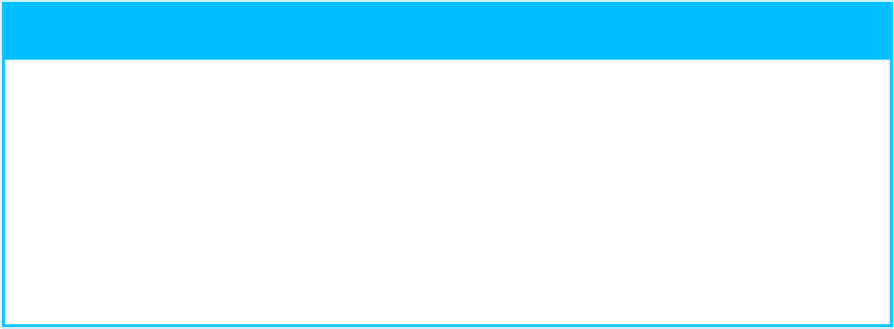Hardware Reference
In-Depth Information
Type your Vimeo password.
Click
Sign In
.
Mac Pro signs in to your Vimeo account.
TIP
How do I delete my Vimeo account?
If you no longer use your Vimeo account, you should delete it from Mac Pro. This not only
reduces clutter in the OS X sharing menus, but also makes the Internet Accounts window
easier to navigate.
To delete your Vimeo account, follow steps
1
and
2
to open the Internet Accounts window.
Click your Vimeo account and then click
Remove
( ). When Mac Pro asks you to con-
firm, click
OK
. Note that you can also use this technique to delete any other account that
you no longer use.