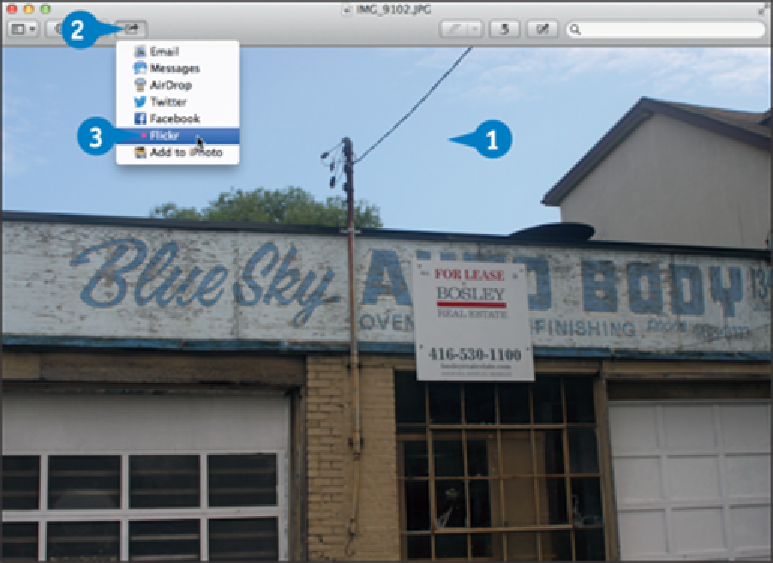Hardware Reference
In-Depth Information
Send Photos to Flickr
Flickr is all about sharing your photos, so once you have connected your Mac Pro to your
Flickr account, you can begin using that connection to upload photos. You have two ways to
publish photos from Mac Pro to Flickr. First, you can upload individual photos to Flickr, and
those photos appear as part of your Flickr Photostream. You can upload single photos using
Finder, Preview, or Photo Booth. Second, you can upload an iPhoto event or album to Flickr,
and you designate those photos as a new Flickr set.
Send Photos to Flickr
Send One Photo
In Finder, Preview, or Photo Booth, select the photo you want to upload.
Click
Share
( ).
Click
Flickr
.
Mac Pro displays the Flickr share sheet.