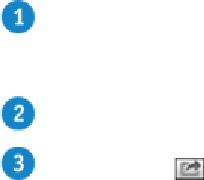Hardware Reference
In-Depth Information
Use Photo Booth to take a picture.
Note:
For more about taking a picture with Photo Booth, see Chapter
12
.
Click the picture you want to share.
Click
Share
( ).
Click
Twitter
.
Mac Pro displays the Twitter share sheet.
C
The attachment appears as a link inside the tweet.
Type your tweet text.
D
This value tells you how many characters you have remaining.
Click
Send
.
TIPS
Are there other apps I can use to send tweets?
Yes. If you open a photo using Quick Look (click the photo in Finder and then press
), you can click
Share
( ) and then click
Twitter
. Similarly, you can open a
photo in Preview, click
Share
( ), and then click
Twitter
. Also, with your permission,
many third-party apps are able to use your sign-in information to send tweets from the
apps without requiring separate Twitter logins for each program.
Can I add a location to my tweets?