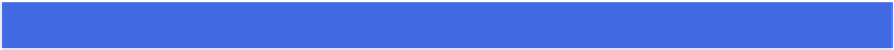Hardware Reference
In-Depth Information
Sign In to Your Facebook Account
If you have a Facebook account, you can use it to share information with your friends directly
from your Mac Pro because OS X has built-in support for Facebook accounts. This enables
you to post status updates and other data directly from many OS X apps. For example, you
can send a link to a web page from Safari or post a photo from Photo Booth. Mac Pro also
displays notifications when your Facebook friends post to your News Feed. Before you can
post or see Facebook notifications, you must sign in to your Facebook account.
Sign In to Your Facebook Account
Click
System Preferences
( ).
Note:
You can also click the
Apple
icon ( ) and then click
System Preferences
.
The System Preferences appear.
Click
Internet Accounts
.
The Internet Accounts preferences appear.