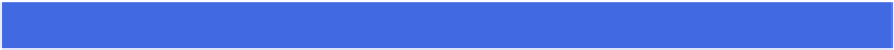Hardware Reference
In-Depth Information
Set Up a Default Alert
If you set up an alert for all or most of your events, you can save time and effort by configur-
ing Calendar to assign a default alert to the events you create. This means you only have to
modify the alert for those events where you do not require an alert or require a different alert.
Note that Calendar
does
use a default alert for both all-day events and birthdays. In both
cases, the default alert appears the day before the event at 9 a.m. However, you can change
these defaults if they are not suitable.
Set Up a Default Alert
Click
Calendar
.
Click
Preferences
.
The Calendar preferences appear.