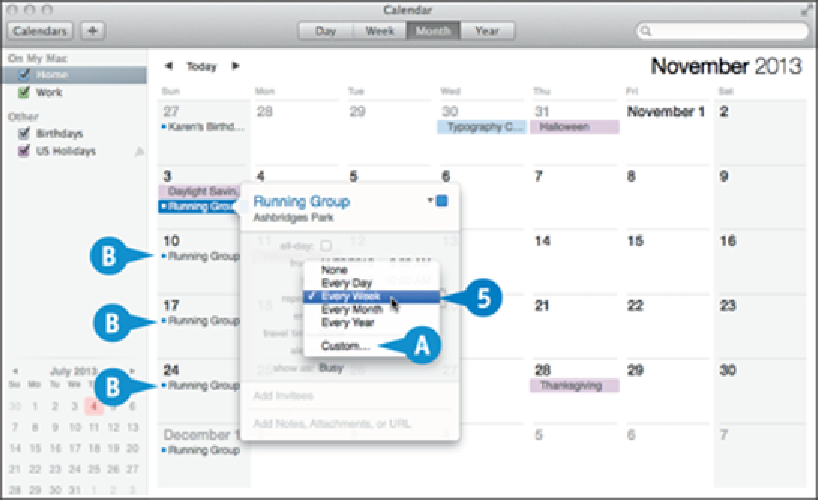Hardware Reference
In-Depth Information
Click the
repeat
.
Click the interval you want to use.
A
If you want to specify a custom interval such as every two weeks or the first Monday
of every month, click
Custom
and configure your interval in the dialog that appears.
Press .
B
Calendar adds the repeating events to the calendar.
TIPS
How do I configure an event to stop after a certain number of occur-
rences?
Follow steps
1
to
5
to select a recurrence interval. Click the
end
and then select
After
from the pop-up menu. Type the number of occurrences you want. Click
Done
.
Can I delete a single occurrence from a recurring series of events?
Yes, you can delete one occurrence from the calendar without affecting the rest of the
series. Click the occurrence you want to delete and then press
. Calendar asks