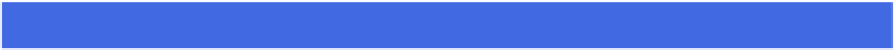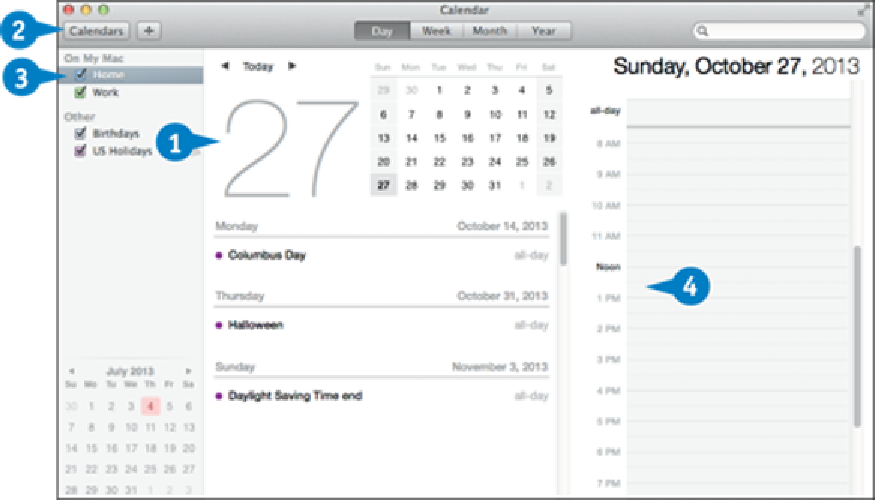Hardware Reference
In-Depth Information
Create an Event
You can help organize your life by using Calendar to record your events — such as appoint-
ments, meetings, phone calls, and dates — on the date and time they occur.
If the event has a set time and duration — for example, a meeting or a lunch date — you add
the event directly to the calendar as a regular appointment. If the event has no set time — for
example, a birthday, anniversary, or multiple-day event such as a convention or vacation —
you can create an all-day event.
Create an Event
Create a Regular Event
Navigate to the date when the event occurs.
Click
Calendars
.
Select the calendar you want to use ( changes to ).
Double-click the time when the event starts.