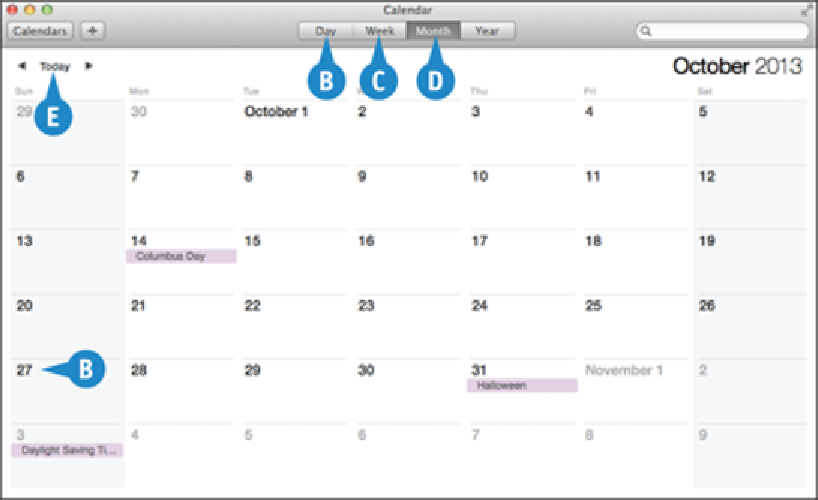Hardware Reference
In-Depth Information
A
If you go too far, click the
Previous Month
arrow to move back to the month you
want.
B
To see a specific date, click the day and then click
Day
(or press + ).
C
To see a specific week, click any day within the week and then click
Week
(or press
+ ).
D
To return to viewing the entire month, click
Month
(or press + ).
E
If you want to return to today's date, click
Today
(or press + ).
Go to a Specific Date