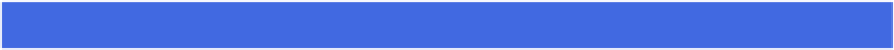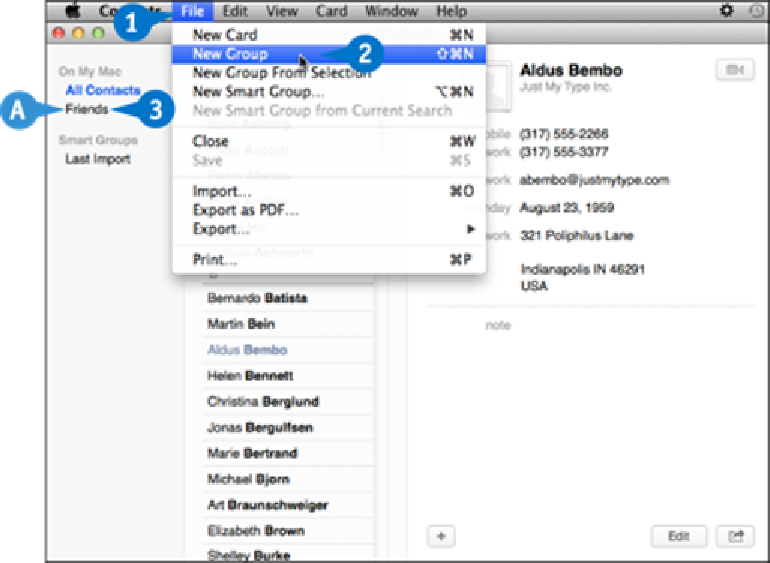Hardware Reference
In-Depth Information
Create a Contact Group
You can organize your contacts into one or more groups, which is useful for viewing just a
subset of your contacts. For example, you could create separate groups for friends, family,
work colleagues, or business clients. Groups are handy if you have many contacts in your
address book. By creating and maintaining groups, you can navigate your contacts more
easily, particularly because you can add a contact to multiple groups. You can also perform
groupwide tasks, such as sending a single e-mail message to everyone in the group. You
can create a group first and then add members, or you can select members in advance and
then create the group.
Create a Contact Group
Create a Contact Group
Click
File
.
Click
New Group
.
Note:
You can also run the New Group command by pressing
+ + .