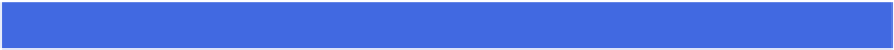Hardware Reference
In-Depth Information
Create a Custom Contact Template
You can often make the tasks of adding and editing contact data easier and faster by creat-
ing your own custom contact template. A contact template specifies what fields appear in
each card and in what order. By eliminating from the template those fields you never use,
you can make contact cards easier to navigate. By adding fields that do not appear in the de-
fault template, you save time by avoiding having to always add those fields manually for each
new and existing contact.
Create a Custom Contact Template
Click
Card
.
Click
Add Field
.
Click
Edit Template
.
The Contacts preferences appear with the Template tab displayed.