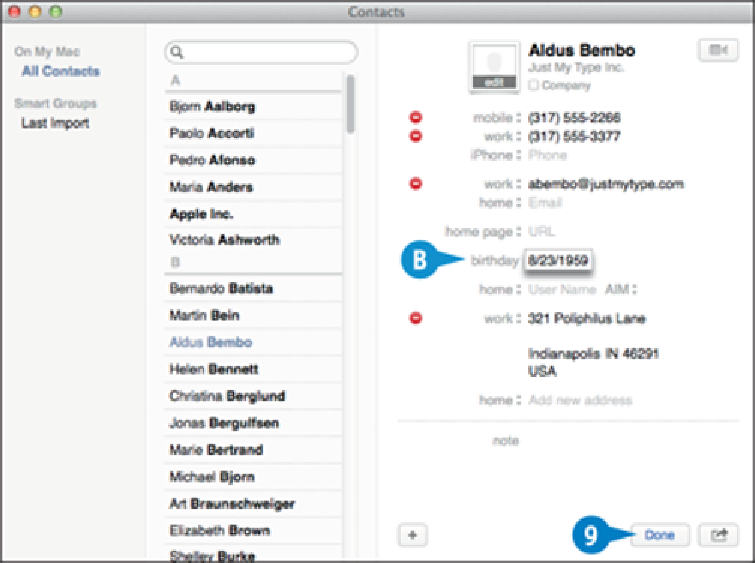Hardware Reference
In-Depth Information
B
Contacts adds the field to the card.
When you complete your edits, click
Done
.
Contacts saves the edited card.
TIP
How do I add a picture for the new contact?
Click the contact's card and then click
Edit
. Double-click the picture box. A dialog of picture
options appears. Click the type of picture you want to add: Defaults, iCloud, Faces, or
Camera. Click or take the picture and then click
Done
to close the picture dialog. Click
Done
to save the edited card.