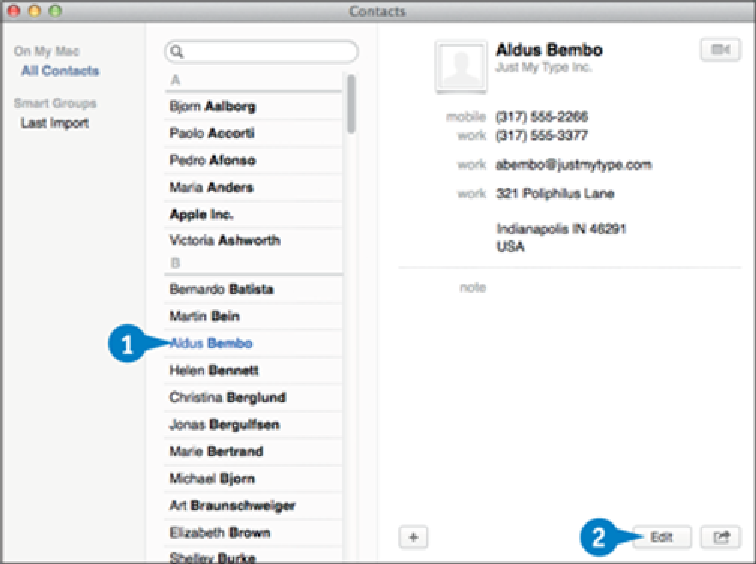Hardware Reference
In-Depth Information
Edit a Contact
If you need to make changes to the information already in a contact's card, or if you need to
add new information to a card, you can edit the card from within Contacts. The default fields
you see in a card are not the only types of data you can store for a contact. Contacts offers a
large number of extra fields. These include useful fields such as Middle Name, Nickname,
Job Title, Department, URL (web address), and Birthday. You can also add extra fields for
common data items such as phone numbers, e-mail addresses, and dates.
Edit a Contact
Click the card you want to edit.
Click
Edit
.