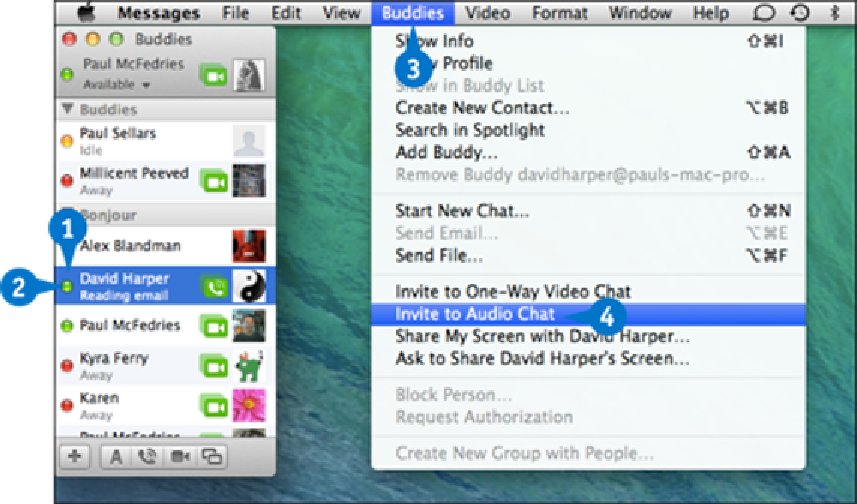Hardware Reference
In-Depth Information
Start an Audio Chat
If you and the buddy with whom you want to converse both have a microphone attached to
your computers and a sound card and speakers, you can converse with each other just as
though you were talking over the phone. Messages comes with an
audio chat
feature that
enables you to speak to another person over the Internet or, in the case of a Bonjour buddy,
over your local network.
Start an Audio Chat
Send an Invitation
In the Buddies list, make sure the person's status icon is green ( ).
Note:
Also make sure that the person shows the telephone icon ( ) or the camera
icon ( ), which means the person has the equipment required for an audio chat.
Click the person you want to audio chat with.
Click
Buddies
.
Click
Invite to Audio Chat
.