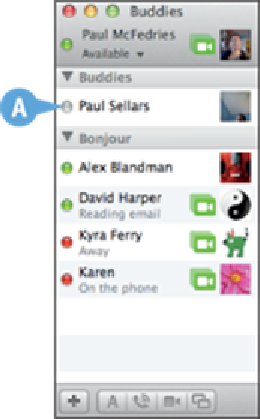Hardware Reference
In-Depth Information
A
Messages adds the person to the buddies list.
TIP
Is there a way to change the picture that Messages uses for my buddy?
Yes. By default, Messages uses whatever picture your buddy has configured for himself or
herself. To display a different picture, follow these steps:
Click the buddy.
Click
Buddies
.
Click
Show Info
.
Click
Address Card
.
Select the
Always use this picture
option ( changes to ).
Click and drag the picture you want to use and drop it on the Picture box.
Click
Close
( ).