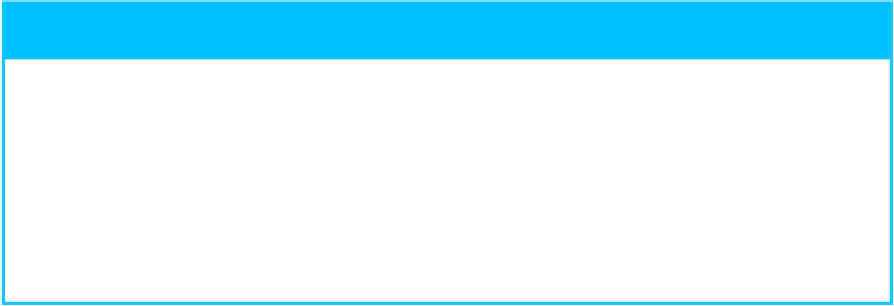Hardware Reference
In-Depth Information
Type your account password.
Click
Set Up
.
Messages prompts you to choose which apps to use with the account.
Select each app you want to use ( changes to ).
A
Make sure you leave the
Messages
option selected ( ).
Click
Done
.
Messages adds the account.
TIPS
How do I set up a Bonjour account?
The Messages app comes with a default Bonjour account, but it is disabled by default. To
enable this account, click
Messages
and then click
Preferences
to open the Messages
preferences. Click the
Accounts
tab, click the
Bonjour
account, and then select the
En-
able Bonjour instant messaging
option ( changes to ). Click
Close
( ) to return to
the Messages app.
How do I disable an account that I am not going to use for a while?