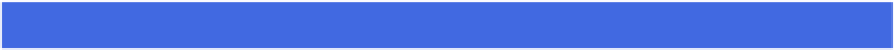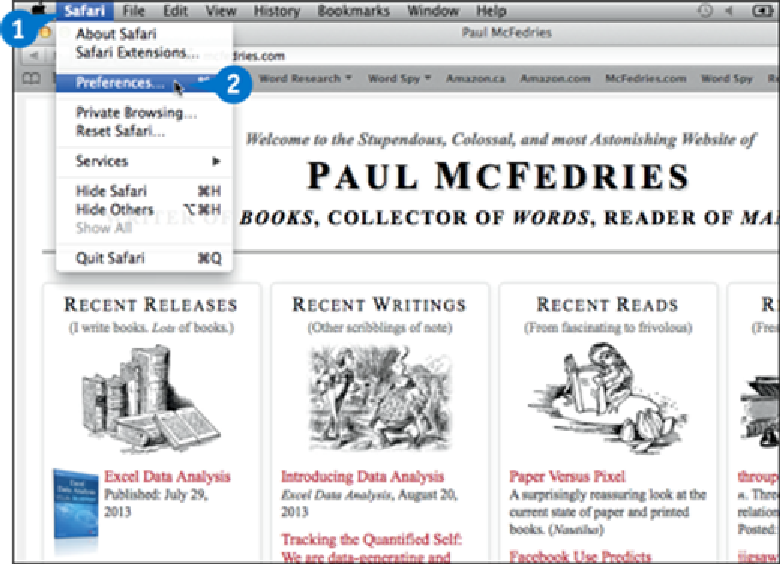Hardware Reference
In-Depth Information
Delete Saved Credit Card Data
You can avoid unauthorized use of your credit card by deleting card data that you saved
earlier using Safari.
Most online purchases require a credit card, so retailers ask you to enter your card number
and expiration date when you check out. To avoid the time and effort this requires, you can
save your card data and have Safari enter it automatically each time you make a purchase.
However, the downside to this convenience is that anyone who uses your Mac Pro can also
use your credit card information. To prevent this, you can delete the saved credit card data.
Delete Saved Credit Card Data
Click
Safari
.
Click
Preferences
.
The Safari preferences appear.