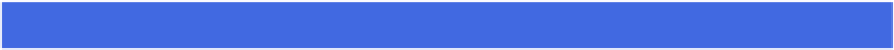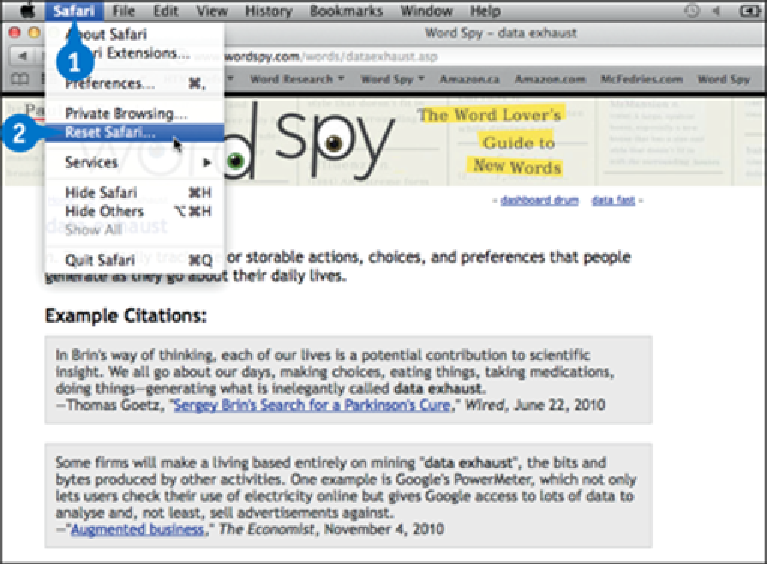Hardware Reference
In-Depth Information
Remove Saved Website Data
To ensure that other people who have access to your Mac Pro cannot view information from
sites you have visited, you can delete Safari's saved website data.
Saving website data is useful because it enables you to quickly revisit a site. However, it is
also dangerous because other people who use your Mac Pro can just as easily visit or view
information about those sites. This can be a problem if you visit financial sites, private corpor-
ate sites, or some other page that you would not want another person to visit. You reduce
this risk by deleting your saved website data.
Remove Saved Website Data
Click
Safari
.
Click
Reset Safari
.
The Reset Safari dialog appears.