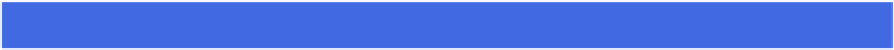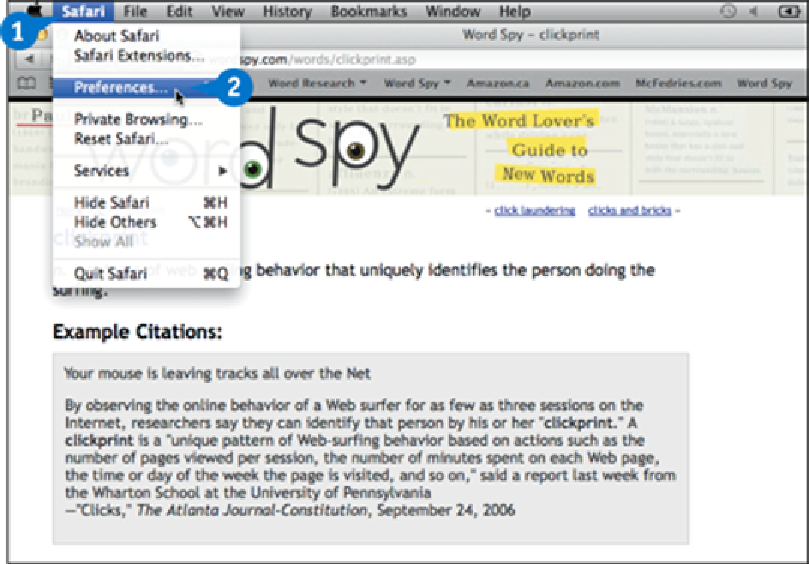Hardware Reference
In-Depth Information
Prevent Websites from Tracking You
You can prevent advertising sites from tracking your online movements by blocking the track-
ing files that they store on your Mac Pro, as well as other mechanisms that they use for
tracking users. Advertisers want to track the sites that you visit in order to deliver ads tar-
geted to your likes and preferences. However, you cannot be sure how these sites are using
the information they store about you. Therefore, many people prefer to configure Safari to
prevent websites from using their tracking features. Note, however, that there is no guaran-
tee as yet that websites will honor a so-called
Do Not Track
request.
Prevent Websites from Tracking You
Click
Safari
.
Click
Preferences
.
The Safari preferences appear.