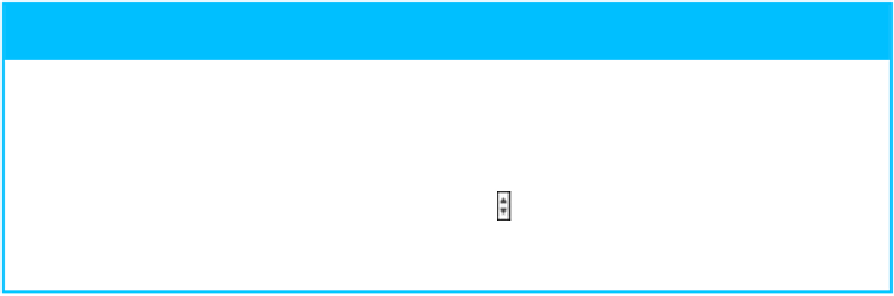Hardware Reference
In-Depth Information
Safari clears every site from your browsing history.
TIP
Is there a way to clear my browsing history automatically?
Yes. If you regularly delete all your browsing history, constantly running the Clear History
command can become tiresome. Fortunately, you can configure Safari to make this chore
automatic. Click
Safari
and then click
Preferences
to display the Safari preferences. Click
the
General
tab. Click the
Remove history items
and then click the length of time after
which you want Safari to automatically remove an item from your browsing history. For ex-
ample, if you click
After one day
, Safari clears out your browsing history daily.