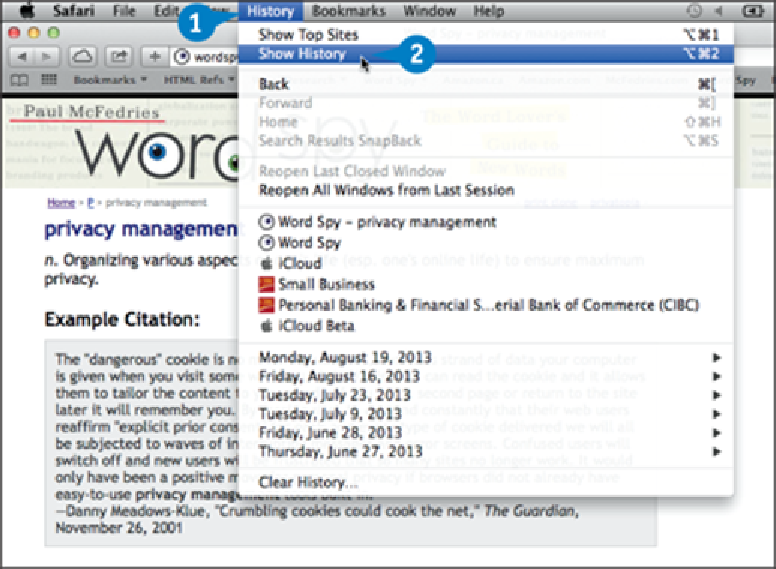Hardware Reference
In-Depth Information
Delete a Site from Your Browsing History
You can enhance your privacy as well as the safety of other people who use your Mac Pro by
removing a private or dangerous site from your browsing history. Safari maintains your
browsing history
, which is a list of the sites you have visited. If you share your Mac Pro with
others, you might not want them to access certain private sites in your history. Similarly, if
you accidentally stumble upon a dangerous or inappropriate site, you likely do not want oth-
ers to see it. To help prevent both scenarios, you can delete the site from your browsing his-
tory.
Delete a Site from Your Browsing History
Delete a Single Site
Click
History
.
Click
Show History
.
You can also run the Show History command by pressing
+ + .