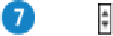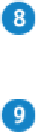Hardware Reference
In-Depth Information
Click and then click an operator.
Type the value you want to match in the text box.
Note:
Not all conditions require an operator or a value.
To add another condition, click
Add
( ) and repeat steps
6
to
8
.
Click and then click the type of action.
Click and then click the action.
Note:
Not all conditions require a specific action.
To add another action, click
Add
( ) and repeat steps
10
and
11
.
Click
OK
.
If your Inbox contains messages that match the rule condition, Mail asks if you want
to apply the rule now.