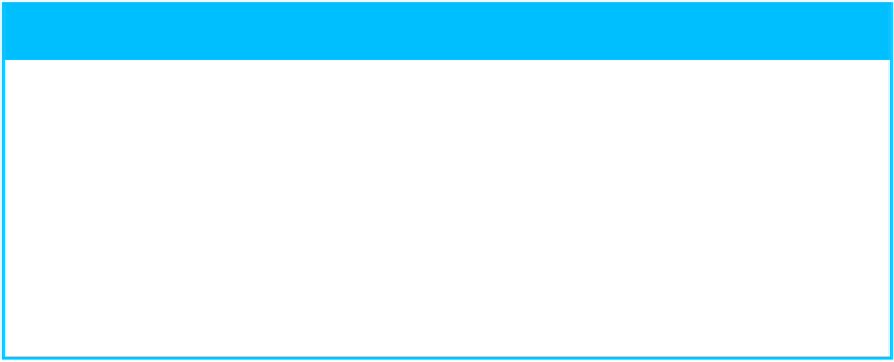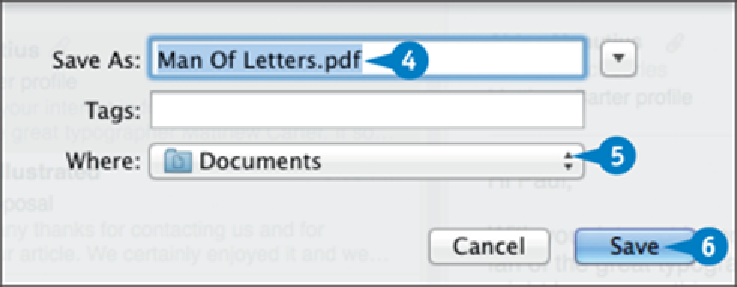Hardware Reference
In-Depth Information
Click the message that has the attachment, as indicated by the Attachment symbol (
).
Right-click the attachment you want to save.
Click
Save Attachment
.
Mail prompts you to save the file.
Click in the Save As text box and edit the filename, if desired.
Click the
Where
and select the folder into which you want the file saved.
Click
Save
.
Note:
Another way to save an attachment is to drag it from the message and drop it
within a Finder window.
TIPS
Can I open an attachment using a different application?
In most cases, yes. Mac Pro usually has a default application that it uses when you
double-click a file attachment. However, it also usually defines one or more other applica-
tions capable of opening the file. To check this out, right-click the icon of the attachment
you want to open and then click
Open With
. In the menu that appears, click the application
that you prefer to use to open the file.
Are viruses a big problem on the Mac?
No, not yet. Most viruses target Windows PCs, and only a few malicious programs target
the Mac. However, as the Mac becomes more popular, expect to see more Mac-targeted