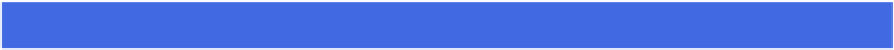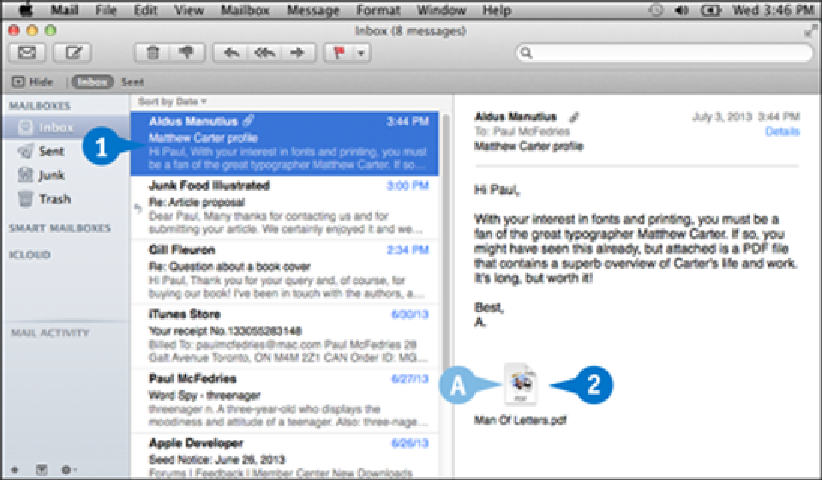Hardware Reference
In-Depth Information
Open and Save an Attachment
If you receive a message that has a file attached, you can open the attachment to view the
contents of the file. However, although some attachments only require a quick viewing, other
attachments may contain information that you want to keep. In this case, you should save
these files to your Mac Pro's hard drive so that you can open them later without having to
launch Mail.
Be careful when dealing with attached files. Computer viruses are often transmitted by e-mail
attachments.
Open and Save an Attachment
Open an Attachment
Click the message that has the attachment, as indicated by the Attachment symbol (
).
A
An icon appears for each message attachment.
Double-click the attachment you want to open.
The file opens in the associated application.