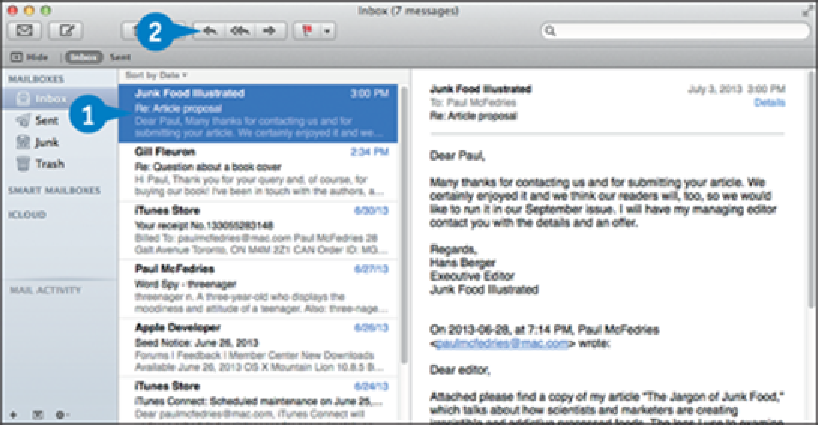Hardware Reference
In-Depth Information
Reply to a Message
When a message you receive requires a response — whether it is answering a question,
supplying information, or providing comments — you can reply to that message. Most replies
go only to the person who sent the original message. However, you can also send the reply
to all the people who were included in the original message's To and Cc fields. Mail includes
the text of the original message in the reply, but you should edit the original message text to
include only enough of the original message to put your reply into context.
Reply to a Message
Click the message to which you want to reply.
Click the reply type you want to use.
Click
Reply
( ) to respond only to the person who sent the message.
Click
Reply All
( ) to respond to all the addresses in the message's From, To, and
Cc fields.
A message window appears.