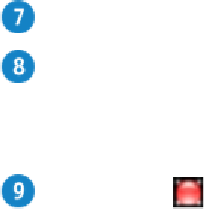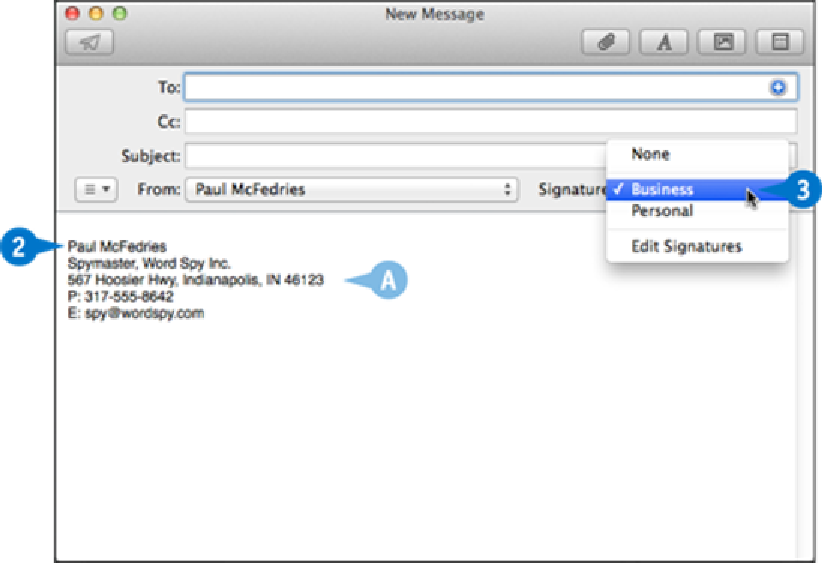Hardware Reference
In-Depth Information
Type the signature text.
Repeat steps
4
to
7
to add other signatures, if required.
Note:
You can add as many signatures as you want. For example, you may want to
have one signature for business use and another for personal use.
Click
Close
( ).
Insert the Signature
Click
New Message
( ) to start a new message.
Note:
To start a new message, see the section “
Send an E-Mail Message
.”
In the message text area, move the insertion point to the location where you want
the signature to appear.
Click the
Signature
and then click the signature you want to insert.
A
The signature appears in the message.