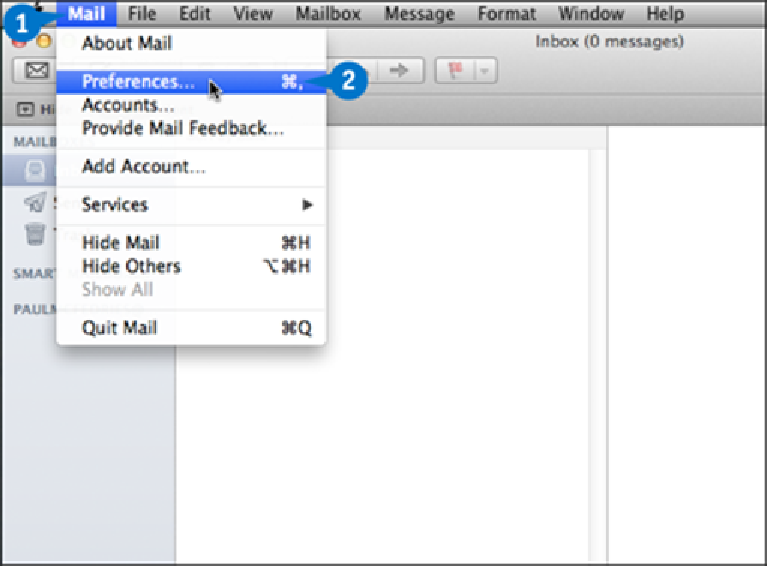Hardware Reference
In-Depth Information
Add a Signature
A
signature
is a small amount of text that appears at the bottom of an e-mail message. In-
stead of typing this information manually, you can save the signature in your Mail preferen-
ces. When you compose a new message, reply to a message, or forward a message, you
can click a button to have Mail add the signature to your outgoing message.
Signatures usually contain personal contact information, such as your phone numbers, busi-
ness address, and e-mail and website addresses. Mail supports multiple signatures, which is
useful if you use multiple accounts or for different purposes such as business and personal.
Add a Signature
Create a Signature
Click
Mail
.
Click
Preferences
.
The Mail preferences appear.