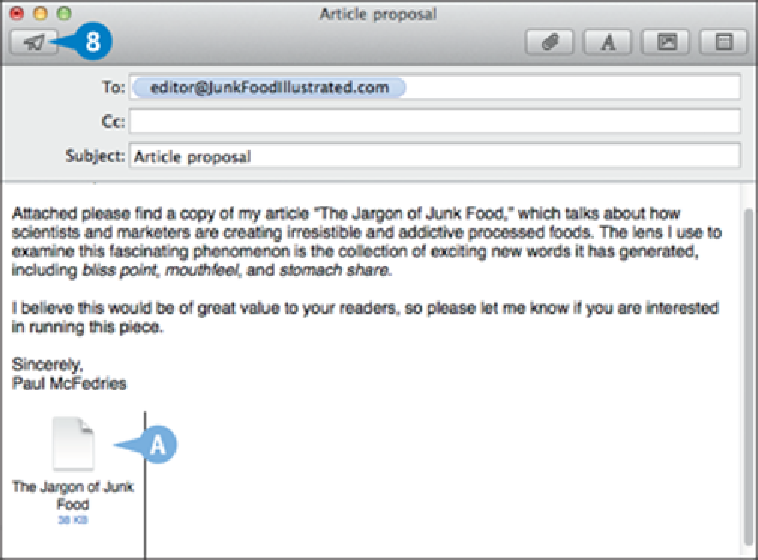Hardware Reference
In-Depth Information
A
Mail attaches the file to the message.
Note:
Another way to attach a file to a message is to click and drag the file from Finder
and drop it inside the message.
Repeat steps
4
to
6
to attach additional files to the message.
Click
Send
( ).
Mail sends your message.
TIP
Is there a limit to the number of files I can attach to a message?
The number of files you can attach to the message has no practical limit. However, you
should be careful with the total
size
of the files you send to someone. If either of you has a
slow Internet connection, then sending or receiving the message can take an extremely
long time. Also, many ISPs place a limit on the size of a message's attachments, which is