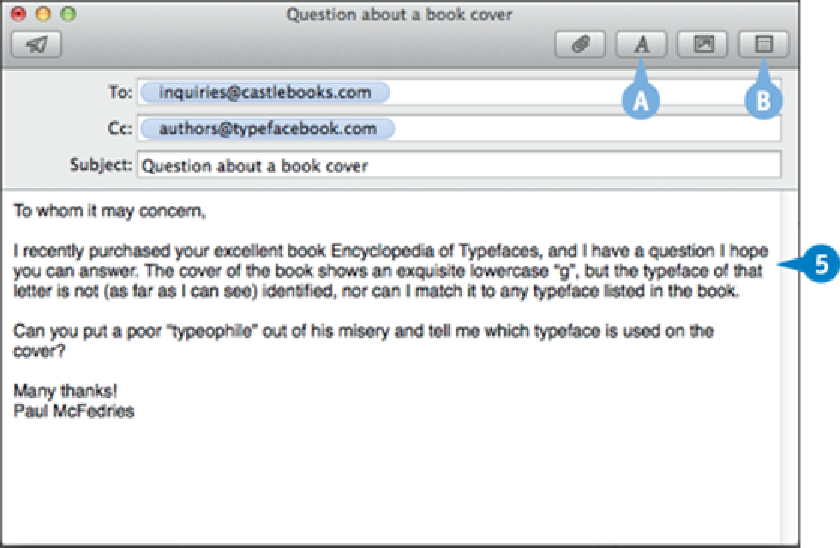Hardware Reference
In-Depth Information
Type the message.
A
To change the message font, click
Fonts
( ) to display the Font panel.
B
To change the overall look of the message, click
Show Stationery
( ) and then click
a theme.
Note:
Many people use e-mail programs that cannot process text formatting. Unless
you are sure your recipient's program supports formatting, it is best to send plain-text
messages. To do this, click
Format
and then click
Make Plain Text
.