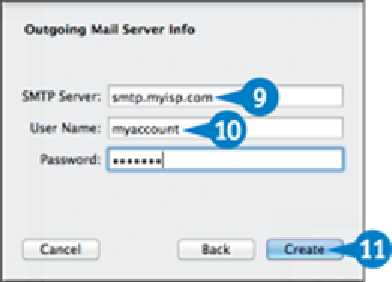Hardware Reference
In-Depth Information
Click
Next
.
Type the address of the outgoing mail server, which is sometimes called the SMTP
server.
Type the outgoing mail server username and password, if your ISP requires them.
Click
Create
.
Note:
If you see a Verify Certificate dialog, click
Connect
.
Click
Create
(not shown).
TIPS
What information do I need to add a Microsoft Exchange account?
You need to know your Exchange e-mail address and your account password. You also
need to know the address of the Exchange mail server, and in some cases you also need
to know your Exchange domain name and user name.
How do I make changes to an account?
After you set up an account, Mail adds it to the preferences. To see your accounts, click
Mail
, click
Preferences
, and then click the
Accounts
tab. Click the account you want to
edit and then use the Account Information, Mailbox Behaviors, and Advanced tabs to make
your changes. When you click
Close
( ), Mail prompts you to save your changes, so be
sure to click
Save
.