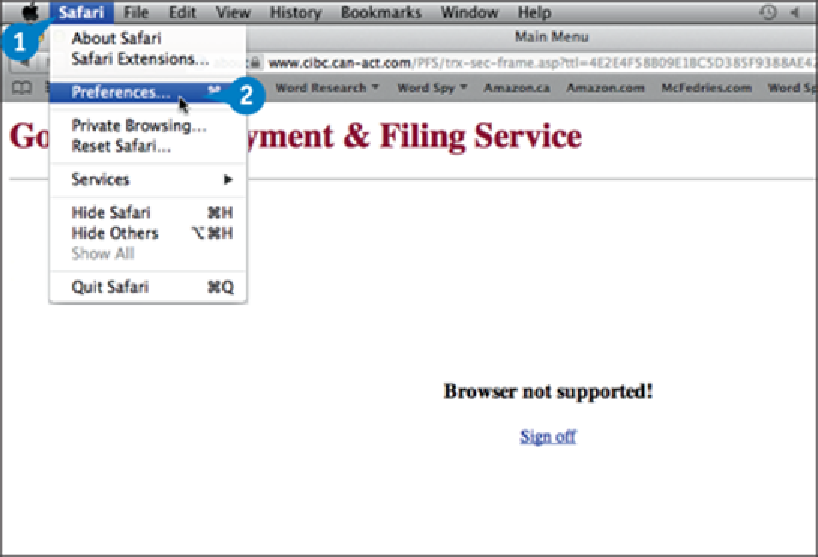Hardware Reference
In-Depth Information
Make Safari Appear to Be a Different Browser
Some older or poorly coded websites may not show up properly because they do not recog-
nize Safari. In some extreme cases, the site might not let you in at all if Safari is not a sup-
ported browser. You cannot do much directly to combat this, but you can work around it by
configuring Safari to appear as though it is a different program (such as Internet Explorer)
and fool the site into letting you in.
To perform this trick, you must first configure Safari to display its normally hidden Develop
menu.
Make Safari Appear to Be a Different Browser
Display the Develop Menu
Click
Safari
.
Click
Preferences
.
The Safari preferences appear.