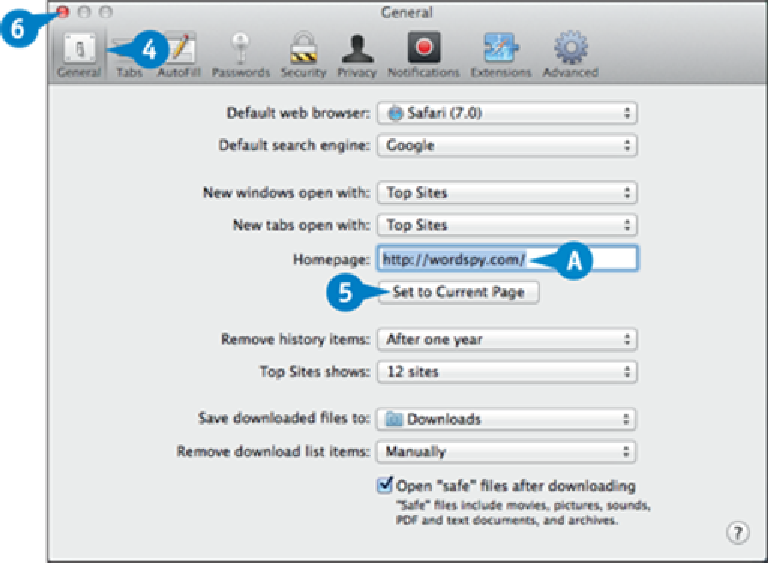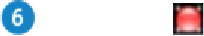Hardware Reference
In-Depth Information
Click the
General
tab.
Click
Set to Current Page
.
A
Safari inserts the address of the current page in the Homepage text box.
Note:
If your Mac Pro is not currently connected to the Internet, you can also type the
new home page address manually using the Homepage text box.
Click
Close
( ).
View the Home Page