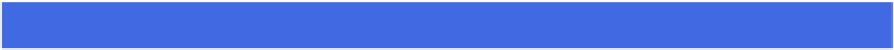Hardware Reference
In-Depth Information
Navigate Web Pages
After you have visited several pages, you can return to a page you visited earlier. Instead of
retyping the address or looking for the link, Safari gives you some easier methods. When you
navigate from page to page, you create a kind of path through the web. Safari keeps track of
this path by maintaining a list of the pages you visit. You can use that list to go back to a
page you have visited. After you go back to a page you have visited, you can use the same
list to go forward through the pages again.
Navigate Web Pages
Go Back One Page
Click the
Previous Page
icon ( ).
The previous page you visited appears.
Go Back Several Pages