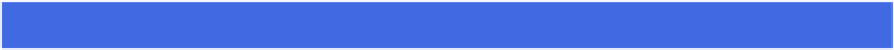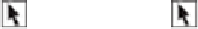Hardware Reference
In-Depth Information
Select a Link
Almost all web pages include links to other pages that contain related information. When you
select a link, your web browser loads the other page. Web page links come in two forms: text
and images. Text links consist of a word or phrase that usually appears underlined and in a
different color from the rest of the page text. However, web page designers can control the
look of their links, so text links may not always stand out in this way. Therefore, knowing
which words, phrases, or images are links is not always obvious. The only way to tell for sure
is to position the mouse over the text or image; if the mouse changes to a pointing finger, you
know the item is a link.
Select a Link
In the Dock, click the
Safari
icon ( ).
Position the mouse
over the link ( changes to ).
Click the text or image.
A
The status bar shows the address of the linked page.
Note:
The address shown in the status bar when you point at a link may be different
from the one shown when the page is downloading. This occurs when the website
redir-
ects
the link.
Note:
If you do not see the status bar, click
View
and then click
Show Status Bar
.