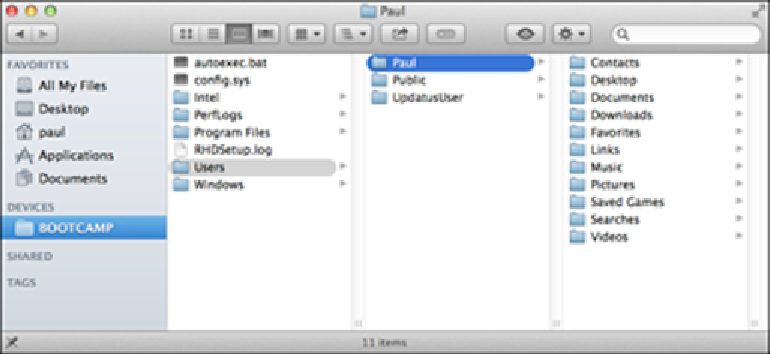Hardware Reference
In-Depth Information
Work with Windows
When you boot Mac Pro to the Windows partition, you can work with Windows normally, for
the most part. That is because the Apple Software Update loads device drivers and other
support files that enable Windows to work directly with the Mac Pro hardware. However, a
few elements of a Boot Camp installation of Windows are a bit different than what you might
be used to if you have used Windows on a PC. This section shows you how to share data
between Windows and OS X and how to use the Mac Pro keyboard in Windows.
Work with Windows Files in OS X
OS X understands the Windows file system, so you can work with your Windows
files from within OS X. You can see your Windows files by selecting the
BOOTCAMP device in Finder and then navigating the Windows folders just as
though they were OS X folders. Note, however, that because the Boot Camp parti-
tion uses the NTFS file system, you can only view the Windows files; you cannot
make any changes to the existing files or add new files.
Work with OS X Files in Windows
Unfortunately, Windows cannot work with the OS X file system, so it is not possible
to see the Mac Pro hard drive in Windows. However, there are a couple of work-
arounds you can use. For example, you can connect an external hard drive and then
use Windows to format the drive using the FAT32 file system. You can then move
files from your Mac Pro's hard drive to the external hard drive and access them from