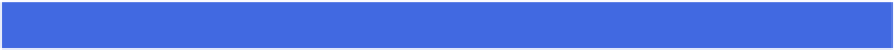Hardware Reference
In-Depth Information
Connect an iPhone, iPad, or iPod touch
To synchronize some or all of your Mac Pro iTunes library — including music, podcasts, au-
diobooks, TV shows, and movies — as well as your photos and e-books, with your iPhone,
iPad, or iPod touch, you can connect the device to your Mac Pro.
Although you can synchronize over Wi-Fi, if your device is not running a recent version of
iOS, or if your Mac Pro and your device are not on the same network, you must physically
connect your device to your Mac Pro. You need the USB cable that came with the device
package. You can also connect using an optional dock.
Connect an iPhone, iPad, or iPod touch
Connect the Device Directly
Attach the USB cable's Lightning connector to the device's port.