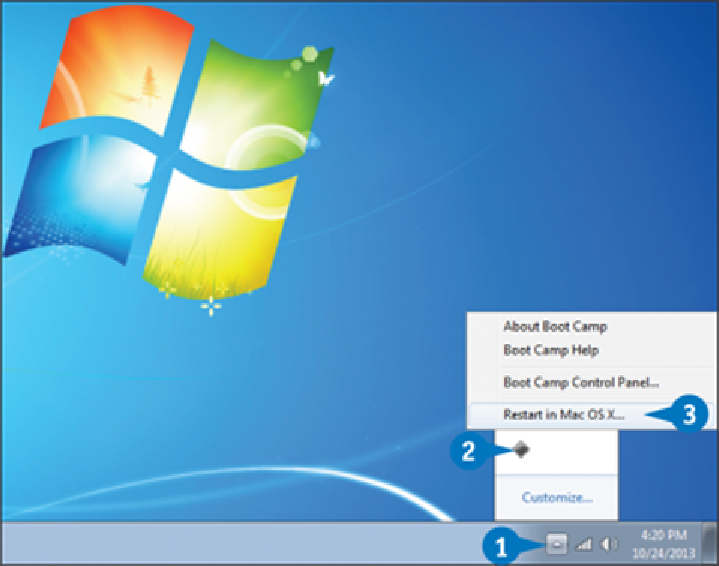Hardware Reference
In-Depth Information
Switch Between Windows and OS X
After you have Windows installed on Mac Pro, you need to know how to switch between Win-
dows and OS X. As discussed earlier, dual-booting means that you boot Mac Pro into either
OS X or Windows. After the Windows installation, Mac Pro automatically boots to Windows.
Because it is more likely that you will want to boot into OS X most of the time, you need to
know either how to boot to OS X at startup, or how to reinstate OS X as the default startup
choice.
Switch Between Windows and OS X
Boot to OS X from Windows
In the Windows taskbar, click
Show Hidden Icons
( ).
Click
Boot Camp
( ).
Click
Restart in Mac OS X
.
Boot Camp asks you to confirm the restart.