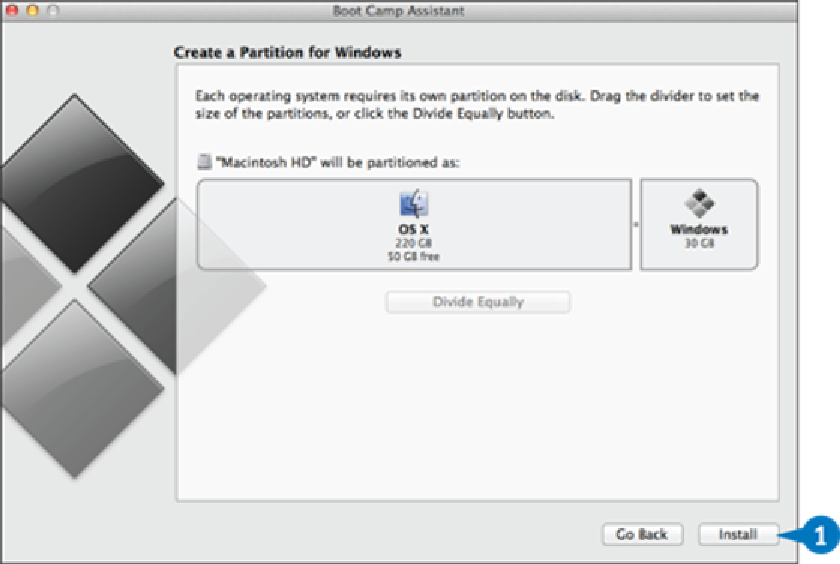Hardware Reference
In-Depth Information
Install Windows
With the Windows installation drive created and a second partition added to the Mac Pro
hard drive, the first part of the setup for running Windows on Mac Pro is complete. The next
part of the setup involves installing and configuring Windows. This means running through
the steps of the Windows installation. Note, however, that although the first part of the install-
ation is the same for both Windows 7 and Windows 8, the subsequent steps vary, so they are
not covered in detail in this section.
Install Windows
Note:
This section assumes you have just completed the previous section, “
Create a
In the Boot Camp Assistant's Create a Partition for Windows dialog, click
Install
.
Boot Camp Assistant partitions the hard drive and then reboots Mac Pro.
The Install Windows window appears.