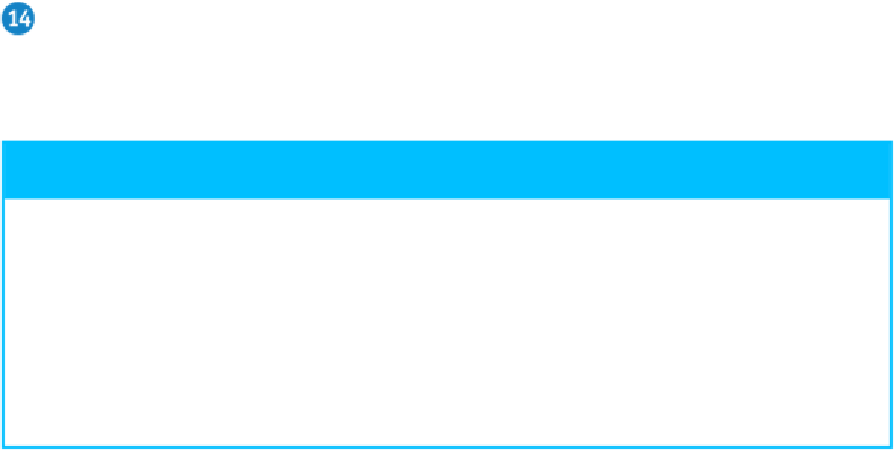Hardware Reference
In-Depth Information
In the Create a Partition for Windows dialog, click and drag the dot separating the
two partitions until the Windows partition is the size you want.
Note:
Continue with the next section, “
Install Windows
.”
TIP
How do I decide how big to make the Windows partition?
The more applications you want to use in Windows, the more space you need, particularly
if you will be installing large programs such as Microsoft Office. Similarly, if you have lots of
huge video files and thousands of audio files and photos, you need a great deal of storage
space to handle everything. If you will not be installing many Windows applications and
your data files are not massive, use a 30GB partition for 64-bit Windows 7 or Windows 8.
Otherwise, if you have enough room on your Mac Pro hard drive, go with a 50GB partition
for either Windows 7 or Windows 8.