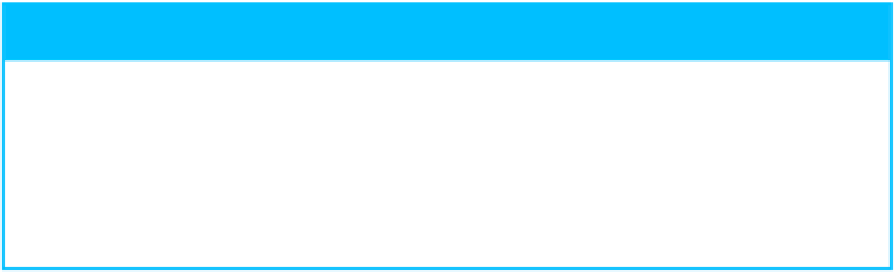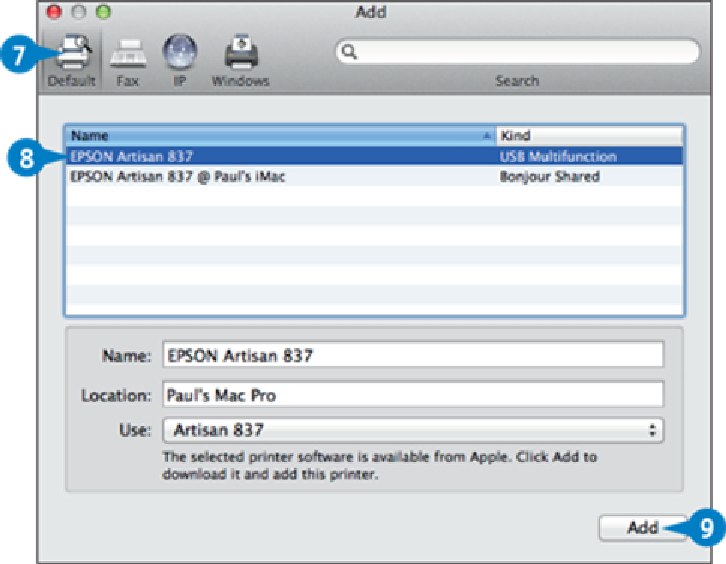Hardware Reference
In-Depth Information
Click the
Default
tab.
Click your printer.
Click
Add
.
Mac Pro installs the printer, returns you to the Printers & Scanners preferences, and
displays your printer.
TIPS
Can I configure my printer?
Yes. In the Printers & Scanners preferences, click your printer. Click
Options & Supplies
to see the settings, which vary depending on the printer. For example, you can use the Op-
tions tab to set printer options, the Supply Levels tab to monitor ink levels, and the Utility
tab to perform tasks such as printing a test page and cleaning the print heads.
What should I do if Mac Pro does not recognize my printer?