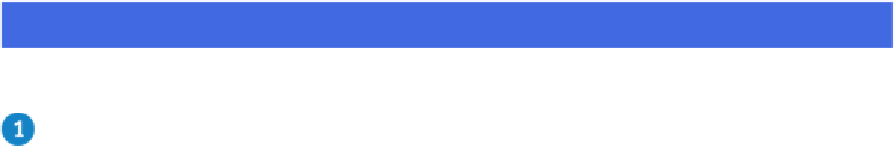Hardware Reference
In-Depth Information
Share a Screen with Another Mac
You can share a Mac's screen with other computers on your network, including your Mac
Pro. Sharing the screen means that everything displayed on the other Mac's desktop also
appears inside a window on your Mac Pro. This is useful for demonstrating something on the
screen, because the other user can watch the demonstration without having to be physically
present in front of your Mac Pro.
Once you access the shared screen, you can also work with the other Mac just as though
you were sitting in front of it. This is useful if you need to troubleshoot a problem on the other
Mac.
Share a Screen with Another Mac
Turn On Screen Sharing
On the other Mac, open the Sharing preferences.
Note:
See the section “
Turn On File and Printer Sharing
”
to learn how to display and un-
lock the Sharing preferences.
The Sharing preferences appear.