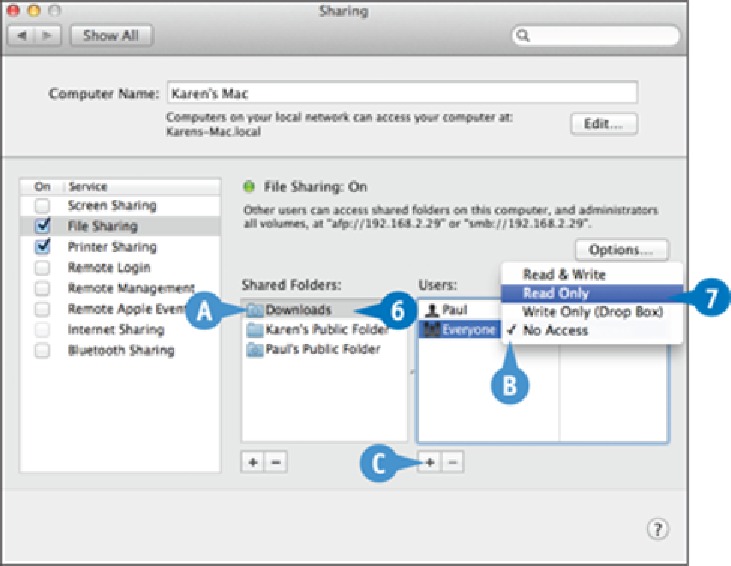Hardware Reference
In-Depth Information
Click the folder you want to share.
Click
Add
.
Mac Pro begins sharing the folder.
Note:
You can also click and drag a folder from a Finder window and drop it on the list
of shared folders.
A
The folder appears in the Shared Folders list.
Click the folder.
For the Everyone user, click the current permission and then click the permission
you want to assign.
B
The current permission is indicated with a check mark ( ).
Mac Pro assigns the permission to the user.
C
You can also click
Add
( ) under the Users list to add more users.