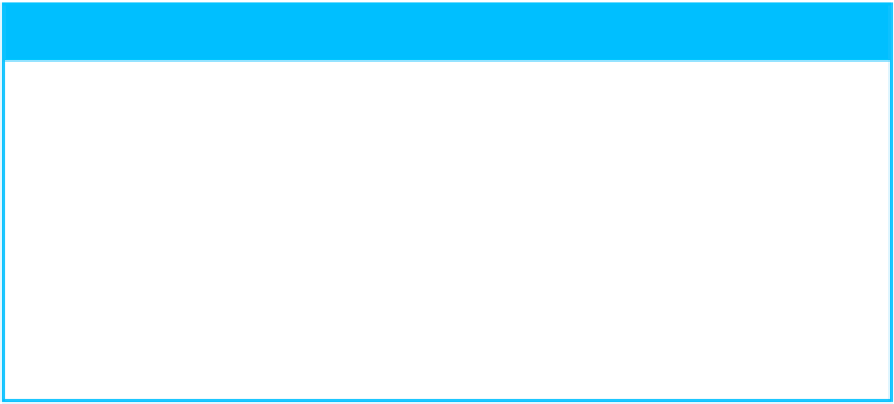Hardware Reference
In-Depth Information
Type the user account password.
Click
OK
.
Click
Done
.
Mac Pro now allows Windows users to connect to your Mac Pro's shared resources.
TIP
How do I access a shared Mac Pro folder from a Windows PC?
In many cases, you can open Windows Explorer (File Explorer in Windows 8 or 8.1), click
Network
, and then double-click the icon for Mac Pro. If you do not see that icon, then you
can type the share address directly using either the Run dialog box (press + ) or Win-
dows Explorer's address bar. You have two choices:
•
\\
IP\user
•
\\
Computer\user
Here
IP
is the IP address shown in Mac Pro's Sharing preferences,
Computer
is the Mac
Pro's computer name, and in both cases
user
is the username of the account enabled for
Windows sharing.