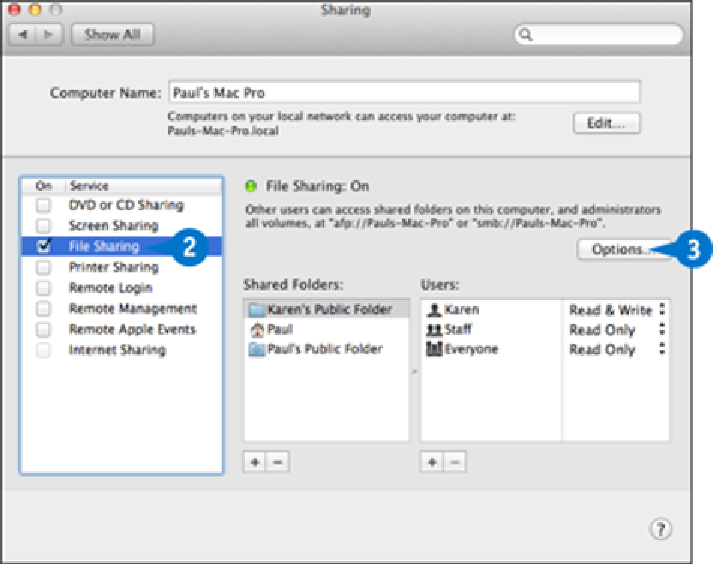Hardware Reference
In-Depth Information
Set Up Sharing for Windows Users
You can enable Windows users to access your shared files by configuring Mac Pro to make
those resources available to Windows PCs. When you set up file sharing as described in the
section “
Turn On File and Printer Sharing
,” Mac Pro makes those resources immediately
available to the other Macs on your network. By default, Mac Pro also configures file sharing
to allow connections from Windows PCs. However, you should confirm that this setting is ac-
tivated, and you need to specify which of your Mac Pro user accounts will be shared with
Windows users.
Set Up Sharing for Windows Users
Open the Sharing preferences.
Note:
See the section “
Turn On File and Printer Sharing
”
to learn how to display the
Sharing preferences.
Click
File Sharing
.