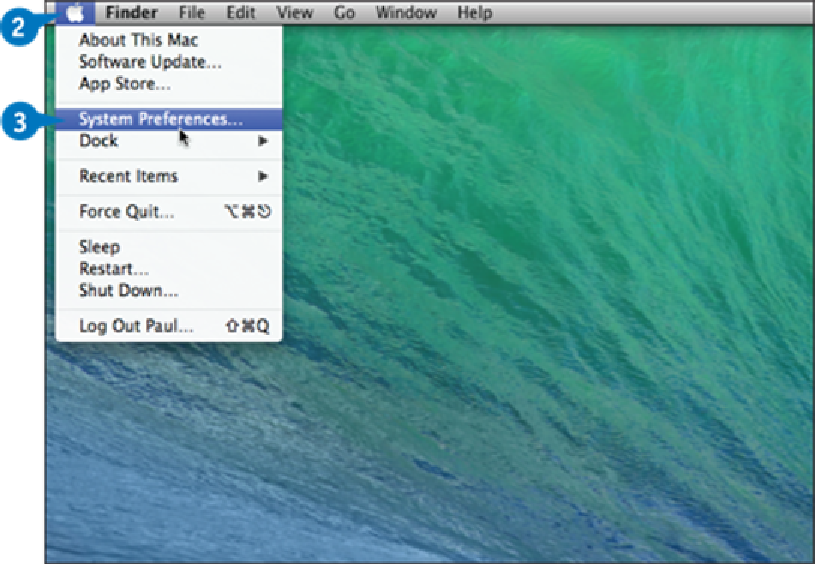Hardware Reference
In-Depth Information
Connect a Printer
If you have a printer that you want to use to make hard copies of some of your documents,
you must first connect the printer to your Mac Pro.
In most cases, a few moments after you connect the printer, Mac Pro will recognize the print-
er and install it right away. However, you should check that your printer installed correctly. If it
did not, then you must add your printer by hand. In some rare cases, you may need to insert
the installation disc that came with your printer, so be sure to have the disc at hand just in
case you need it.
Connect a Printer
Connect the printer's USB cable to a free USB port on your Mac Pro and then turn
on the printer.
Click the
Apple
icon ( ).
Click
System Preferences
.