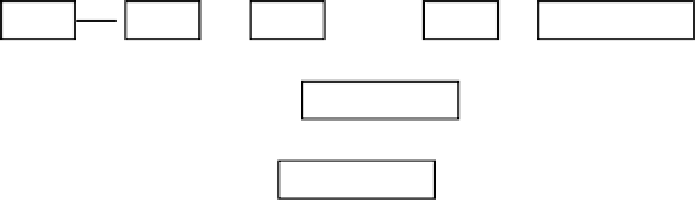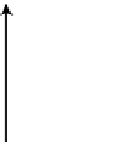HTML and CSS Reference
In-Depth Information
Intro
Menu
Level1
Level2
Winning Scene
Losing Scene
High Scores
Figure 24-1.
Example game flow
A Cocos2d
cc.Scene
is composed of one or more
cc.Node
objects, added as children to the scene. Subclasses of
cc.Node
, such as
cc.Layer
and
cc.Sprite
, give the scene its appearance and behavior. Typically, you implement your
screens as subclasses of
cc.Layer
and add them to a blank instance of
cc.Scene
. Afterwards, you implement your
other graphics and game objects as
cc.Node
and add them as children to the
cc.Layer
you created.
Because scenes are a subclass of
cc.Node
, they can be transformed manually or programatically by using
There is also a family of
cc.Scene
classes called
transitions
, implemented with the
cc.TransitionScene
class.
These allow you to create special transition effects when switching from one scene to another, such as fading, and
sliding in from the side.
Layer
A
cc.Layer
is a
cc.Node
, and it is often used as a container for displayable elements. Layers know how to draw
themselves and may be semi-transparent, allowing players to see other layers behind them.
cc.Layer
is very useful in
defining your game's appearance and behavior, so expect to spend a considerable amount of your programming time
coding
cc.Layer
subclasses. A series of Cocos2d layers in a regular menu scene are shown in Figure
24-2
.
Figure 24-2.
Cocos2d layers