Graphics Reference
In-Depth Information
void
CGrfxWindowD3D::OnPaint() {
.
// check to ensure drawing area is defined
Step 1:
select graphics hardware render buffer.
m
_
pD3DDevice->BeginScene();
//perform all of our drawing
Step 2:
initialize selected hardware and set the coordinate system parameters.
m
_
pD3DDevice->SetFVF(D3DFVF
_
XYZ | D3DFVF
_
DIFFUSE);
m
_
pD3DDevice->SetRenderState(D3DRS
_
CULLMODE, D3DCULL
_
NONE);
.
D3DXMATRIX
world2ndc;
D3DXVECTOR3
scale(2.0f/width, 2.0f/height, 1.0f);
D3DXVECTOR3
translate(-1.0f, -1.0f, 0.0);
D3DXMatrixTransformation(&world2ndc, ..., scale, ..., translate);
m
_
pD3DDevice->SetTransform(D3DTS
_
VIEW, &world2ndc);
Step 3:
clear drawing buffer and draw two squares.
m
_
pD3DDevice->Clear(
...
);
DeviceVertexFormat v[4];
// Hardware device vertex format
// First TRIANGLEFAN: The large square
Source file.
GrfxWindowD3D.cpp
file in
the
GrfxWindow
folders of the
D3D
_
Rectangles2D
project.
v[0].m
_
point =
D3DXVECTOR3
(160,122,0);
v[1].m
_
point =
D3DXVECTOR3
( 80,122,0);
.
m
_
pD3DDevice->DrawPrimitiveUP(D3DPT
_
TRIANGLEFAN, 2, (CONST
void
*
)v,
...
);
// Second TRIANGLEFAN: The small square
v[0].m
_
point =
D3DXVECTOR3
(160,122,0);
.
m
_
pD3DDevice->DrawPrimitiveUP(D3DPT
_
TRIANGLEFAN, 2, (CONST
void
*
)v,
...
);
Step 4:
present the drawing buffer in the application window.
m
_
pD3DDevice->EndScene();
m
_
pD3DDevice->Present(NULL, NULL, NULL, NULL);
}
Listing 3.3.
CGrfxWndD3D::OnPaint()
(Tutorial 3.1).
























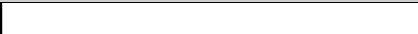


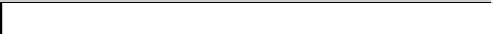



Search WWH ::

Custom Search