Graphics Reference
In-Depth Information
System Initialization:
Source file.
Pseudocode; no
corresponding source file.
// Define Application State: count the number of button clicks
int
m
_
OkCount = 0;
// initialize to 0
// Register Event Service Routines
Register
for
:
ButtonClick
Event
Events Services:
ButtonClick
// service routine for button click
m
_
OKCount++;
// if button is clicked, increment the count
EchoToScreen(m
_
OKCount)
// echo this new count to the application window
Listing 2.5.
Abstract event-driven programming solution (Tutorial 2.2).
Tutorial 2.2. GUI Elements and Control Variables
Tutorial 2.2.
Project Name
MFC
_
EchoButtonEvent
•
Goal.
Experience event-driven programming design and implementation
and understand front-end GUI elements versus back-end control variables.
•
Approach.
Work with an output-only GUI element, where at run time, our
application must change the state of the GUI element.
Figure 2.5 is a screenshot of running Tutorial 2.2. This is a slightly more inter-
esting application where we count the number of times the “Click to Add” button
has been clicked. If we have to design a solution for this tutorial, our experience
from Section 1.2 and Listing 1.4 leads us to an application state with a simple
integer counter and a button event service routine that increments the counter. To
implement the solution of Listing 2.5, we must first design the layout of the GUI
application and then register the event services with the appropriate GUI element.
Figure 2.5.
Tutorial 2.2.
Front-End GUI Layout Design
theApp
.
Recall from Tuto-
rial 2.1 that
theApp
is an in-
stance of
CTutorialApp
; t
represents our application. In
TutorialApp.cpp
,wesetthe
m
_
pMainWnd
instance variable
to reference the control vari-
able representing our applica-
tionmainwindow.
Figure 2.6 shows that in our Tutorial 2.2 implementation, the front-end user inter-
face has the following five GUI elements.
•
The application window.
We assign
IDD
_
ECHOBUTTONEVENT
_
DIALOG
to
be the GUI ID for the application window GUI element. As in Tutorial 2.1,
the
CTutorialDlg
class represents this GUI element, and
theApp.m
_
pMain
Wnd
is the control variable that references our main application window.
•
The “Click to Add” button.
We assigned
ID
_
BTN
_
ADD
to be the GUI ID
GUI ID.
GUI IDs are defined
in the
Resource.h
file.
of this button. This is an
input-only
GUI element because our application

















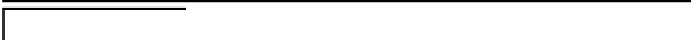


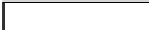




Search WWH ::

Custom Search