Graphics Reference
In-Depth Information
camera position
zoomed
across the
look at position
( d < -v
d
)
+d
-d
Camera
position (p
e
)
Look at
position (p
a
)
Figure 15.10.
Zooming across the look-at position.
to the object.
Zooming out corresponds to moving the camera away from the
object.
To properly simulate the zooming sensation, we can move the camera position
along the view vector. Mathematically,
p
e
=
V
v
]
,
p
a
+[(
v
d
+
d
)
(15.5)
where
p
e
is the new camera position and
d
is the camera movement along the view
vector. A
d
value of 0
.
0 corresponds to no zooming, a negative
d
value shortens
the view distance and thus create a zoom-in effect, and a positive
d
value results
in a zoom-out effect. In general,
≤−
d
v
d
move camera beyond look at: no real-world analogy,
−
v
d
<
d
<
0
move camera closer: zooming in,
0
≤
d
move camera away: zooming out.
The mathematics of Equation (15.5) is such that a
d
value of less than
v
d
cor-
respond to moving the camera beyond the look-at position. As illustrated in Fig-
ure 15.10, because the look-at position is not changed, after the camera moves
across the look at position, the view vector flips direction. In this way, the fi-
nal rendered image appears as though we have moved the camera to the other
side of the look-at position while still looking at the same look-at position. List-
ing 15.15 shows the camera zooming implementation of Equation 15.5. At la-
bel A, mouse movement in the
x
-direction is mapped into displacement along
−


















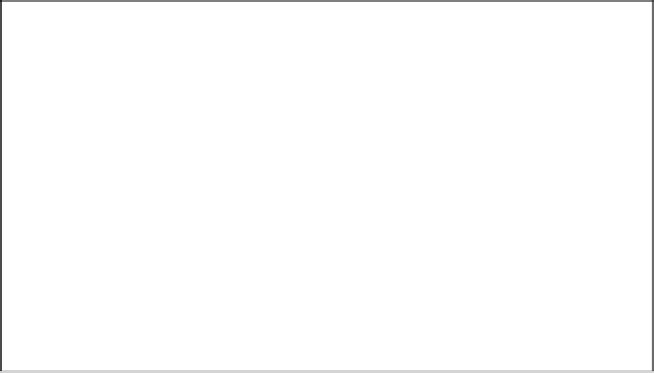
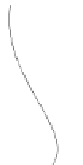






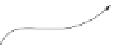
Search WWH ::

Custom Search