Graphics Reference
In-Depth Information
// ... From
Listing 13.2
...
Step 2:
initialize selected hardware and set the coordinate system parameters.
Source file.
GrfxWindowD3D.cpp
file in
the
GrfxWindow
folder of the
D3D
_
Rectangles3D
project.
A:
M
W
: Transforms from Object Coordinate (OC) to World Coordinate (WC).
D3DXMATRIX
identity;
// identity matrix:
I
4
A1:
D3DXMatrixIdentity(&identity);
// load
I
4
to D3D WORLD processor
m
_
pD3DDevice->SetTransform( D3DTS
_
WORLD, &identity);
B:
M
V
: Transforms from WC to Camera (Eye) Coordinate (EC).
D3DXMATRIX
matView;
// camera parameters
D3DXVECTOR3
camera
_
pos(...), target
_
pos(...), up
_
vector(...);
// compute
matView
B1:
D3DXMatrixLookAtRH(&matView,...camera/target/up
_
vector...);
// load
matView
to D3D VIEW processor
m
_
pD3DDevice->SetTransform( D3DTS
_
VIEW, &matView );
C:
M
P
: Transforms from EC to Normalized Device Coordinate (NDC).
D3DXMATRIX
matProj;
// view frustum parameters
float
fov=..., aspect=..., near/far
_
plane=...;
// compute
matProj
C1:
D3DXMatrixPerspectiveFovRH(&matProj, fov/aspect/near/far );
// load
matProj
to D3D PROJECTION processor
m
_
pD3DDevice->SetTransform(D3DTS
_
PROJECTION, &matProj);
Listing 14.4.
Details of matrix processor set-up (Tutorial 13.1).
V
wc
is input to the
VIEW
matrix processor, where the output
V
ec
is in EC space:
V
ec
=
V
wc
M
V
=
V
wc
M
w
2
e
,
and lastly,
V
ec
is input to the
PROJECTION
matrix processor with output
V
ndc
in
the NDC space:
V
ndc
=
V
ec
M
P
=
V
ec
M
e
2
n
.
We see that the input vertex in OC space
V
oc
is indeed transformed by the (coor-
dinate) transformation pipeline:
V
oc
M
W
(
M
o
2
w
)
V
wc
M
V
(
M
w
2
e
)
V
ec
M
P
(
M
e
2
n
)
−→
−→
−→
V
ndc
.
We have worked with OC space extensively via the
SceneNode
class in Chap-
ter 11.
Recall that each
SceneNode
object has an instance of
XformInfo
that


















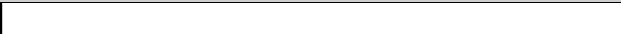

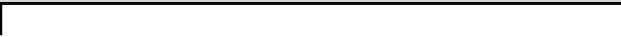











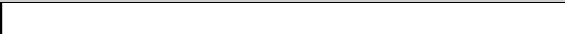






Search WWH ::

Custom Search