Graphics Reference
In-Depth Information
10.1
Understanding Tutorial 3.1
Recall that in the first tutorial of Chapter 3, we began by measuring and discussing
how to draw two squares with the following measurements:
⎧
⎨
=(
,
)
,
V
a
160
122
V
b
=(
80
,
122
)
,
LargeSquare
wc
=
(10.1)
⎩
V
c
=(
80
,
42
)
,
V
d
=(
160
,
42
)
,
and
wc.
Abbreviation for world
coordinate. We will study the
details of this coordinate sys-
tem in Section 10.3.
⎧
⎨
V
a
=(
160
,
122
)
,
V
e
=(
210
,
122
)
,
SmallSquare
wc
=
(10.2)
⎩
V
f
=(
210
,
172
)
,
V
g
=(
160
,
172
)
.
Tutorial 3.1 displayed these squares where each millimeter was represented with
a pixel on the application window.
Tutorial 10.1. The
world2ndc
(
w2n
) Transform
Tutorial 10.1.
Project Name
D3D
_
ViewTransform0
•
Goal.
Understand the
w2n
transformation operator we have encountered in
all of the tutorials.
•
Approach.
Analyze the simplest tutorials we have worked with and study
the effect of the operator.
Figure 10.1 is a screenshot of running Tutorial 10.1. This tutorial is identical to
Tutorial 3.1 except that the UI drawing area is 200 pixels
160 pixels. We can
verify that vertices
V
e
,
V
f
,and
V
g
are outside of the UI drawing area and are not
visible. Recall that before we developed the
UWBGL
_
D3D
_
Lib
support, drawing
was performed during the
GrfxWindowD3D::OnPaint()
function call, as shown
in Listing 10.1. We are now equipped with sufficient knowledge to completely
understand this very first graphics API tutorial. In particular, we are interested in
understanding the mysterious Step 2 of setting and computing the parameters for
the coordinate systems. Based on the knowledge learned from the previous chap-
ters, we understand that in Step 2, we first initialize all three of the D3D matrix
processors (
WORLD
,
VIEW
,and
PROJECTION
) to the identity matrix. We then com-
pute the
w2n
matrix by concatenating a translation and a scaling matrix. Finally,
we load the
w2n
matrix into the
VIEW
matrix processor. In fact, a similar code
×
Figure 10.1.
Tutorial
10.1:
Re-implement
Tu-
×
torial 3.1 with 200
160
drawing area.
















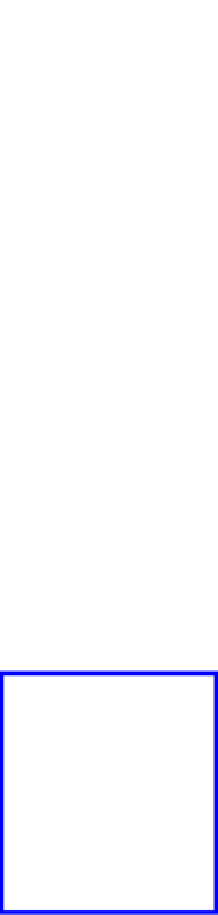

Search WWH ::

Custom Search